Now you can customize your calendar by yourself according to your theme with our plugin. We updated this feature in our latest version.
Sometimes, we get requests from the customers to change/ customize the calendar according to their theme. Now, this feature we also added with our WooODT Extended new ;latest version. Now, you can change the calendar text colour background colour etc from our plugin directly. This new feature is very handy to use. You can follow the below steps to set this according to you.
In our plugin back-end menu you get this also as below.
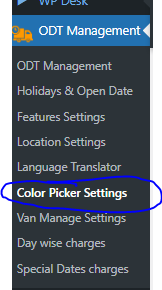
From this above menu, you need to click on the “Color Picker Settings” menu. Then you can get the page for settings of the calendar colour and background colour. The page may look like this asw below.
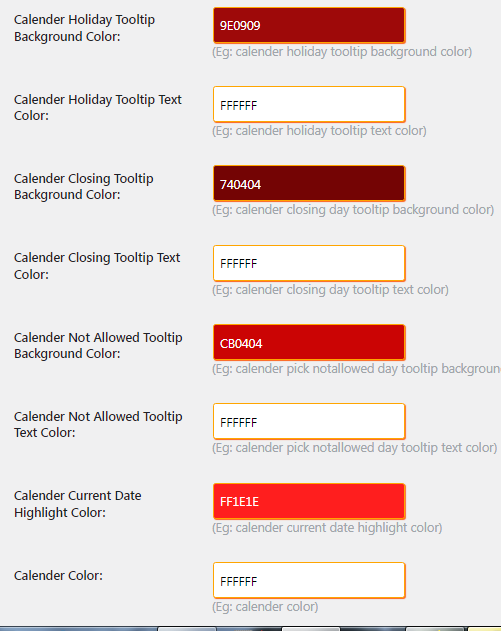
From here you can get so many options to customize the calendar according to your theme.
Note: This feature is only available in our latest version of WooODT Extended 1.1.6 version.




