Suppose your store closed on Saturday and Sunday and no staffs are there but your stores accept orders on holiday for deliver or pickup ready on next opening days and with this all you need a lead time/preparation time as 2 days.
So the situation is when customer place an order on Tuesday they will not be able to select a date that come after Thursday as you have 2 days as lead time setting on WooODT Extended settings page as below screen shot.
As today is Tuesday the soonest delivery/pickup date that can be selected is from (today + 2 days = Tuesday, Wednesday and Thursday) Friday, so customer select date that falls on this Friday, and as your staffs were aware about the order since order posting day(Tuesday) they have enough time to prepare the order and that’s good.
But what if customer place an order on Saturday (its store holiday but you accept order)? Then the soonest delivery/pickup date they will be able to select is (Current date + 2 days = Saturday, Sunday and Monday) Monday, now here is a big problem, as on holiday there was no staffs so no one was aware about the order, but when your stuffs login on Monday they see they there are order to deliver on same day(This Monday) but they need 2 days as order preparation days! How you handle this situation!
The solution comes with WooODT extended plugin that is called Lead time management for order posted on holidays, there is two way to handle it
First one is very simple that you don’t accept order on holiday, that is included with WooODT Extended plugin, but this may not be good idea depending on your business type, in that case you need the 2nd solution as below. This is default feature of WooODT Extended plugin, you can override this feature by following the second solution that is more reliable.
The second solution is that the plugin can manage this lead time(2 days as per your configuration settings) for the orders posted on holidays by increasing number of lead time by same number of holidays fall within the lead time by number of days.
A bit confusing? lets see how it works and how it mean by lead time management for orders posted on holidays.
In above example we see if its Friday then customers can have soonest delivery date that fall on this Monday, but now it would be Wednesday. the plugin will increase number of days as lead time to manage the holidays fall within store closing days. So now customer can see soonest available delivery/pickup date is that fall on this Wednesday. So when your stuffs login on Monday they will see there are order to deliver/ be pickup ready by Wednesday and they will have time to get the order ready.
SO how you setup this with WooODT Extended Plugin? its as simple as checking two checkbox on very first setting menu(ODT Management) one is labeled as
Exclude Shipping holiday
and
Allow Orders On Closing Days,
same as shown in below screenshot.
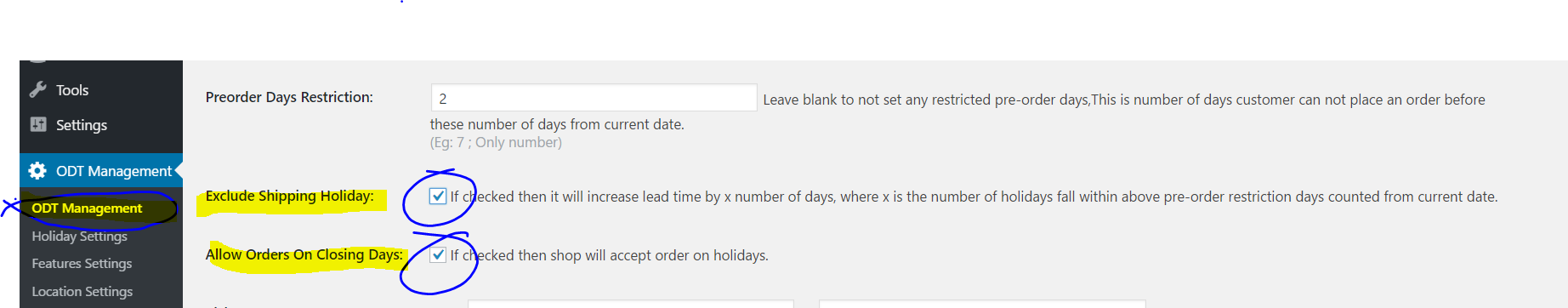
This feature is applicable for any kind of store closing days/ holidays, like weekly off days or casual holidays or national holidays as you setup them in holidays settings page.
Read about how to set up store closing days/holidays with WooODT Extended plugin.
This feature is available from WooODT Extended V-1.0.6.0(view release notes).
How-to steps not available.





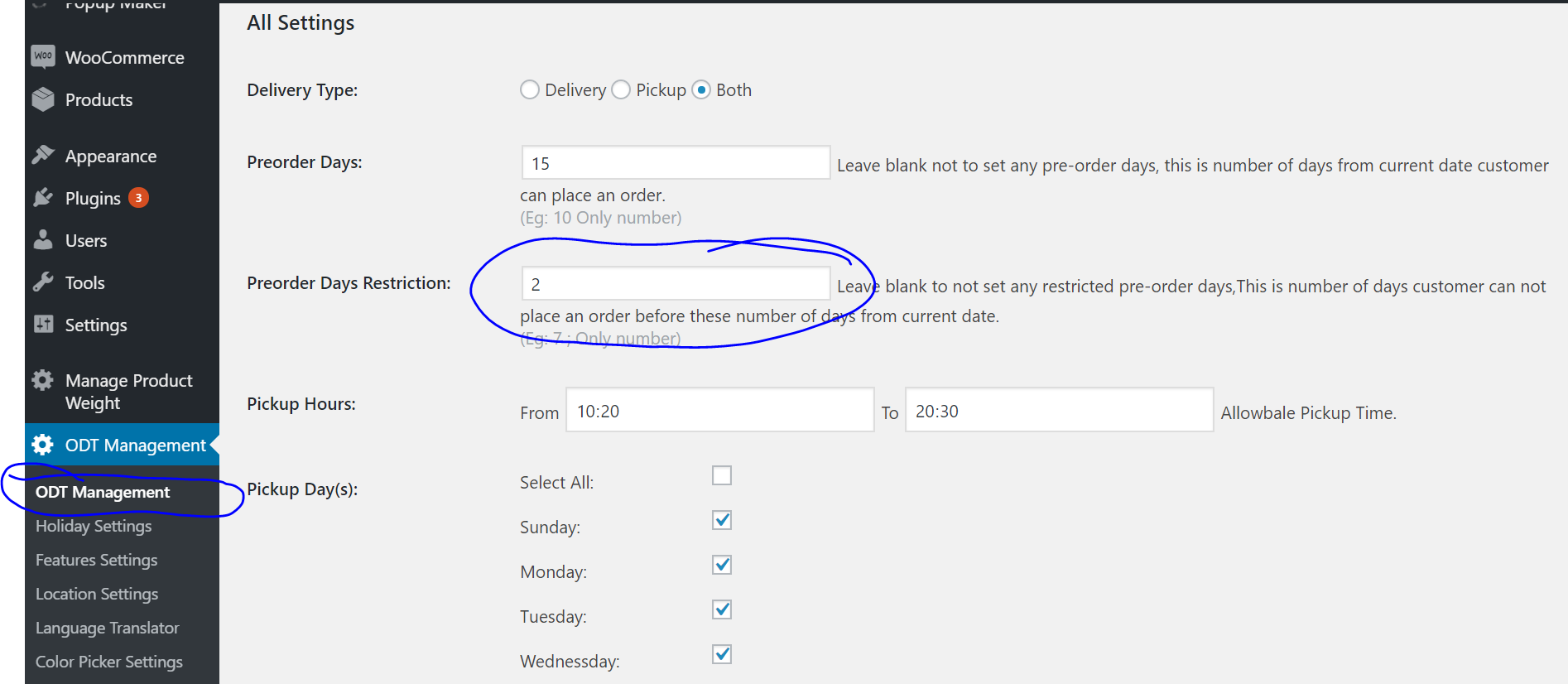
2 comments on “Lead time management for orders posted on store closing days / holidays”
Free Private Proxies
September 9, 2021 at 10:01 amYou are a very bright individual!
[…] Lead time management for orders posted on store closing days / holidays(read in details). […]