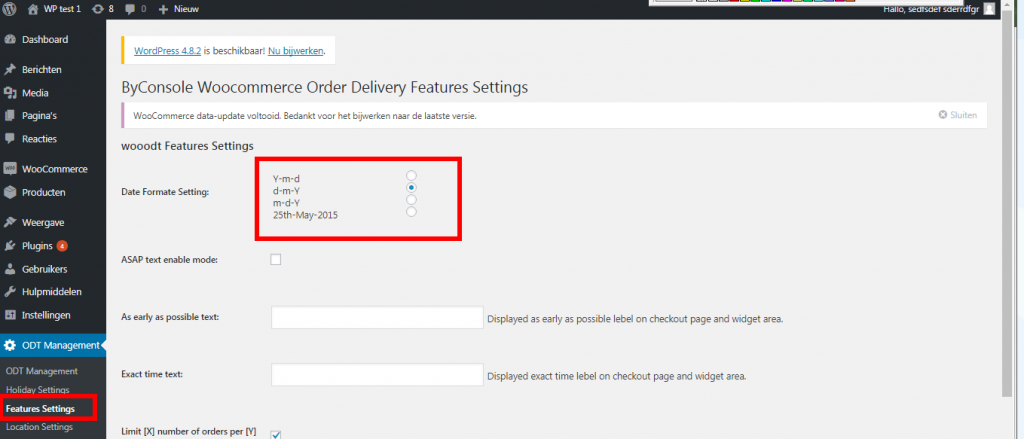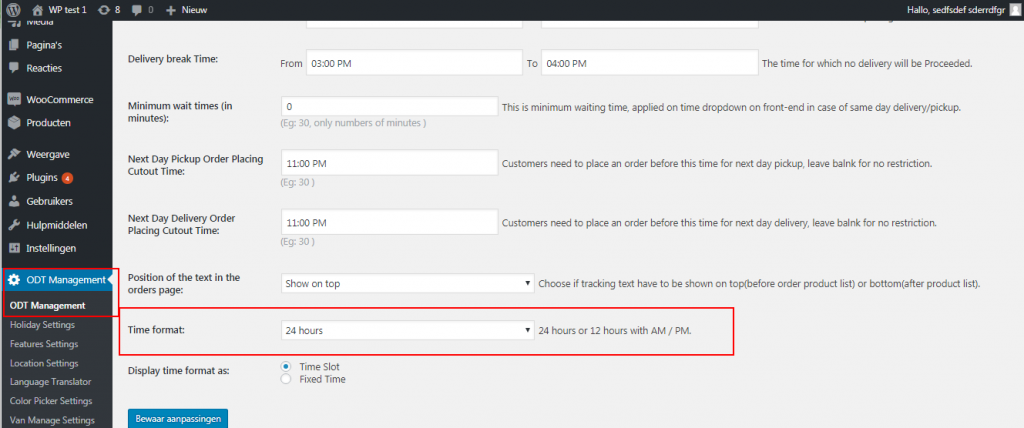Here we discus how to change/Alter date and time format in your Order details page and new order email as well as on checkout page.
You will find these features in the ODT management of the website.
FOR DATE SETTING –
As you can see from the above screenshot the different formats of date is given under feature settings
FOR TIME SETTING –
As you can see from the above screenshot the different formats of Time i.e 12 hours and 24 hours is given under ODT management settings.
for any queries contact- support@byconsole.com