Now it is possible to hide the pickup and delivery location in WooCommerce. If you are looking for this features, if you do not want to show the location in the check out page, then our WooCommerce has bought this features in our latest version. NOTE : It is applicable for the single location only. For multiple location it will nor work.
Sometimes we got some requests from some vendors to hide the Pickup and Delivery location. Now it is possible to hide the pickup and delivery location in WooCommerce.
NOTE : It is applicable for the single location only. For multiple location it will nor work.
Please follow the below steps to hide the location.
Back end:
As you can see to hide the location from the checkout page we go to the features setting menu from the ODT management settings. You can see the page below like this.
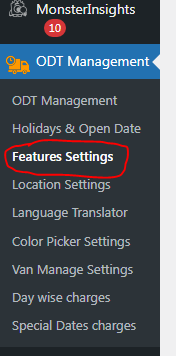
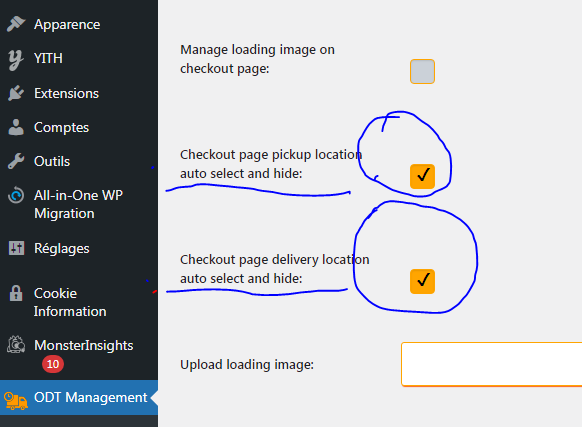
Front end:
Now here is the finalized look of the check out page looks like the below screen shot.
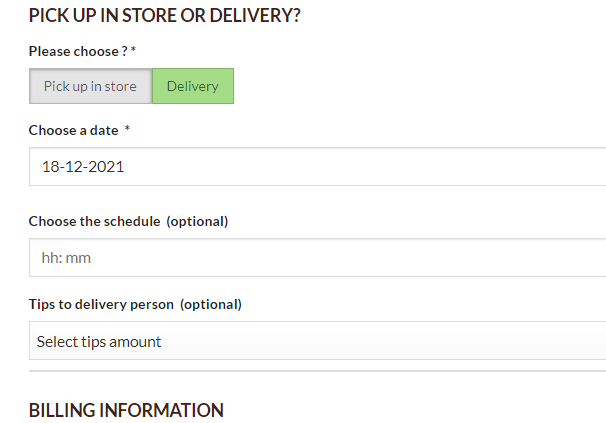
Here is the final look. As you can see, there no any location is showing now. You can do it as per your requirement.




