In certain situations, based on your product type and logistic setup, you may need to assign different shipping charges based on how quick the shipping will occur, For example, there should be charges as said below
- Same day delivery / pickup charge
- Next day delivery / pickup charge
- Day after tomorrow delivery / pickup charge
- A normal shipping charge for rest of dates/days
So how we can set up this with our WooCommerce store?
With WOoODT Extended and Weight Based Dynamic Shipping Charge for WooCommerce , it is as simple as inputting the different values for those three types shipping.
Navigate to Weight Based Shipping Settings menu of the plugin “Weight Based Dynamic Shipping Charge for WooCommerce” and scroll at bottom of this settings page there you will see input fields for same day, next day and day after tomorrow shipping charges as shown below screen-shot.
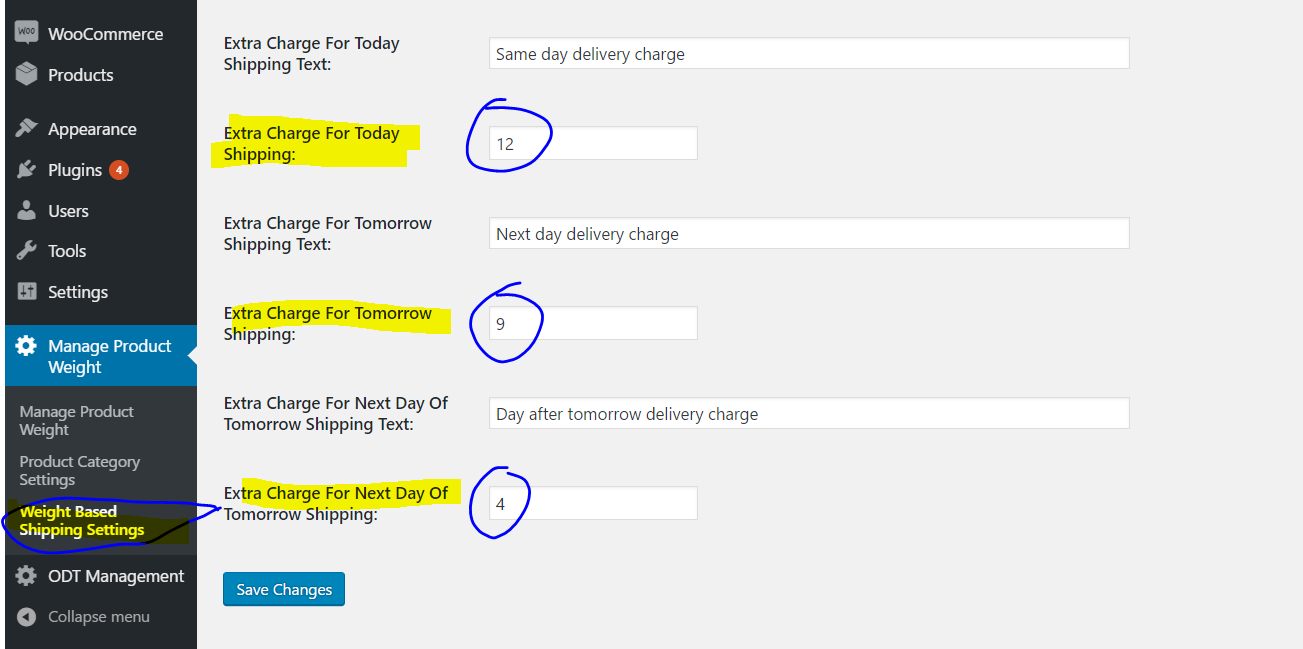
Once you have saved the required shipping charges in that above settings page, it will be reflected on checkout page based on the delivery date selected by customer, so if the customer selects today’s date from calendar, it adds extra shipping charge of the amount you have set for same day shipping charge.
(Shown below in the screen-shot.)
Let us Suppose its 21st June, 2017 as today’s date, and customers placing orders are to be delivered today, then it will add extra shipping charge like below screen-shot.
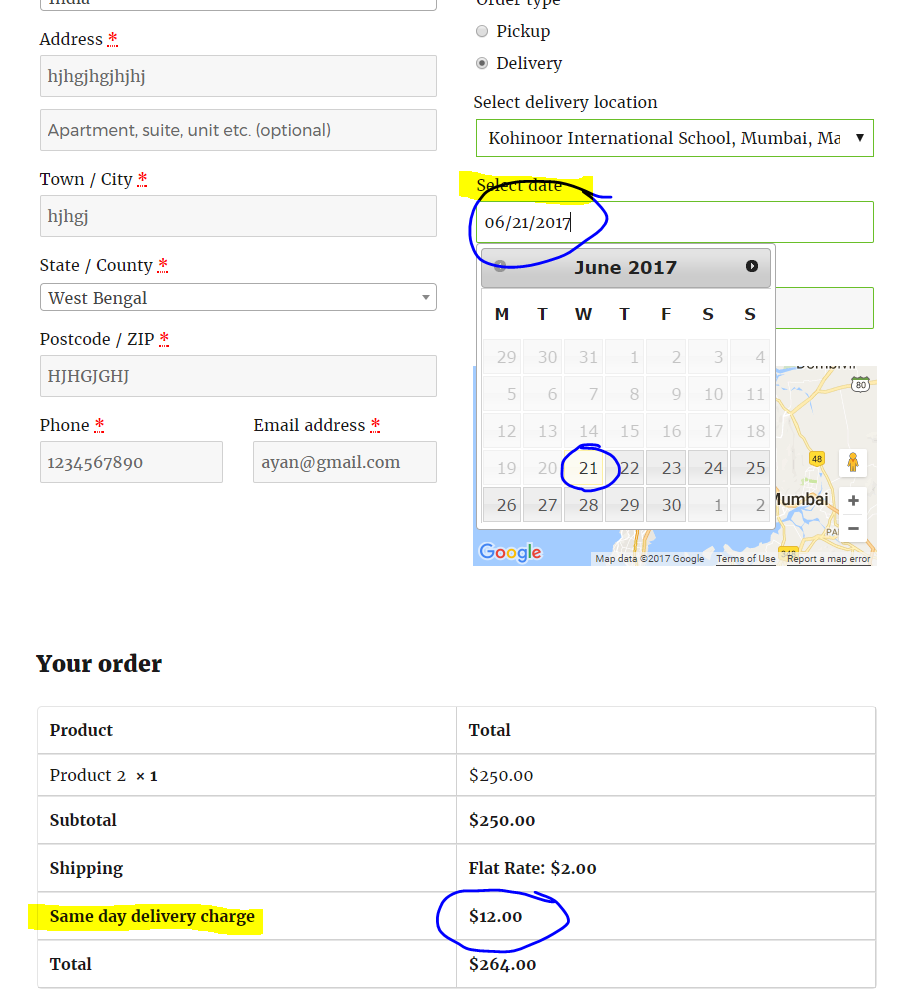
Now suppose its 21st June, 2017 as today’s date, and customers placing orders to be delivered on next day that is 22nd July, 2017, so it will add extra shipping charge as shown below.
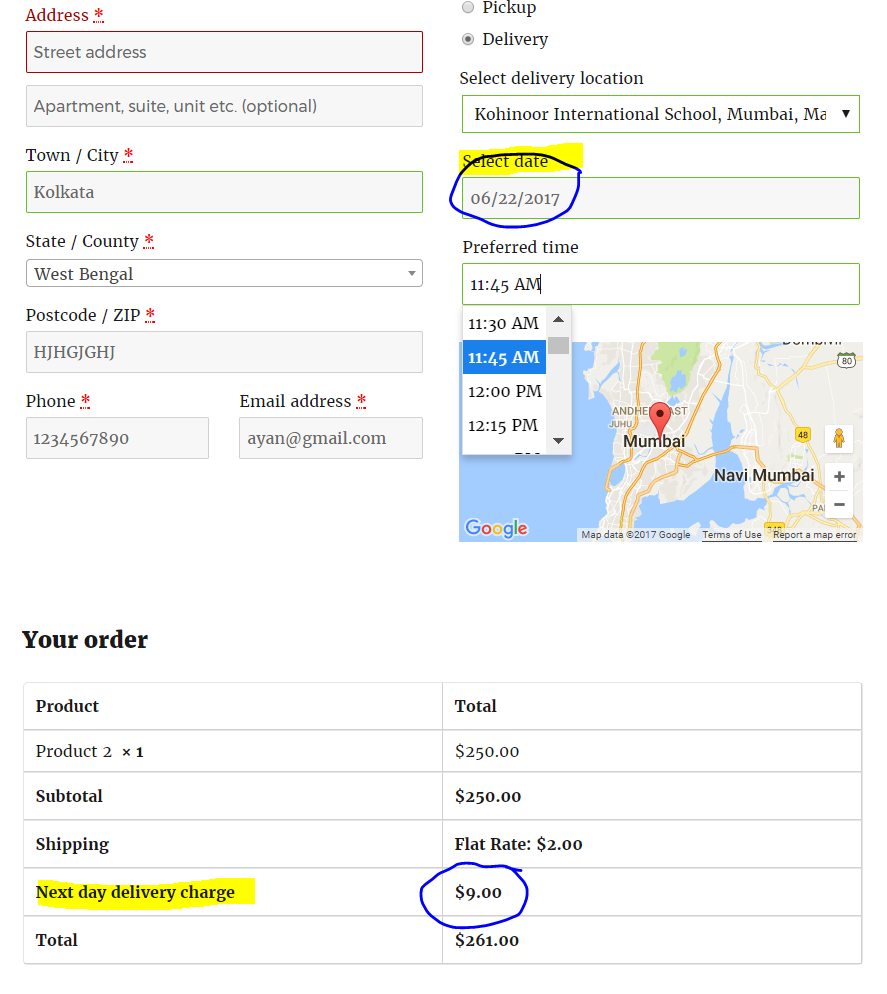
Same as it it’s 21st June, 2017 as today’s date, and customers placing orders and selects delivery date as day after tomorrow, so it will add extra shipping charge like below screen-shot.
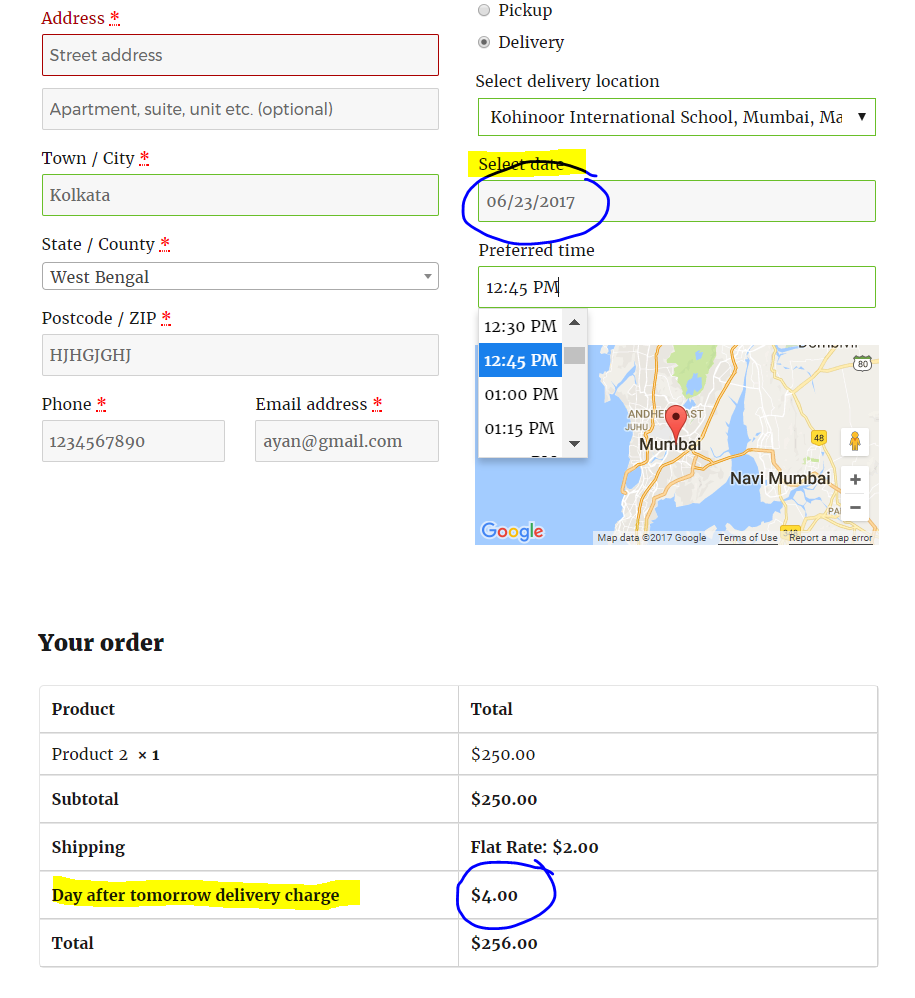
But if customer selects delivery date that is 3 day later form today(including today) it will add no extra shipping cost,as shown below screen-shot.
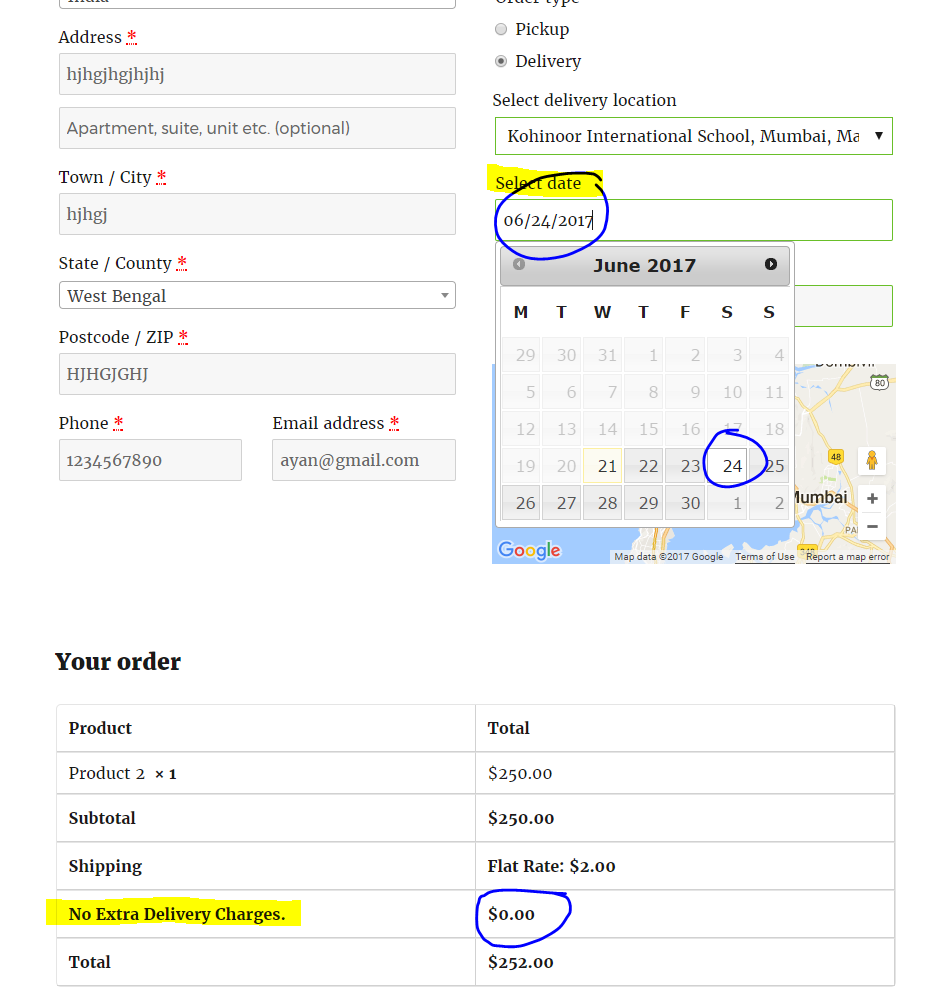
This feature will work when you will have installed WooODT Extended and Weight Based Dynamic Shipping Charge for WooCommerce(V-1.0.1)
How to step not available!




21 comments on “How to set up shipping charge for same day, next day and day after tomorrow delivery”
UFABET
September 7, 2021 at 3:13 amHey there! This is my first visit to your blog! We are a
collection of volunteers and starting a new project in a community in the same niche.
Your blog provided us beneficial information to work
on. You have done a extraordinary job!
เครดิตฟรีกดรับเอง
September 10, 2021 at 12:56 pmGreate post. Keep posting such kind of info on your page.
Im really impressed by it.
Hello there, You’ve performed a great job. I will certainly digg it and in my
opinion suggest to my friends. I’m sure they will be benefited from this
website.
セックス 人形
September 12, 2021 at 2:44 pmWhat’s up to all, how is everything, I think every one is getting more from this
web site, and your views are pleasant for new visitors.
modern chandeliers
September 13, 2021 at 12:39 pmI’m gone to say to my little brother, that he should also pay a visit this
blog on regular basis to take updated from most up-to-date gossip.
antolini stone collection
September 18, 2021 at 8:54 amWe stumbled over here from a different page and thought I should check things out.
I like what I see so now i am following you. Look forward to going over
your web page repeatedly.
男子禁制 恋愛 セフレ アイドル
September 22, 2021 at 3:21 amHi there it’s me, I am also visiting this web site regularly,
this web site is genuinely pleasant and the viewers are truly sharing fastidious
thoughts.
about_submenu
September 24, 2021 at 6:12 pmHowdy! I simply would like to offer you a huge thumbs up for the great info
you have got here on this post. I am returning to your web site for more soon.
wholesale quartz countertops sugar land
September 25, 2021 at 1:25 amWow! In the end I got a webpage from where I know how to
truly take valuable facts regarding my study and knowledge.
slabs of marble sugar land
October 3, 2021 at 6:37 pmHi! I’m at work surfing around your blog from my new iphone 4!
Just wanted to say I love reading your blog and look forward
to all your posts! Carry on the excellent work!
swimming pool fiberglass plano
October 5, 2021 at 7:37 amI think the admin of this website is truly working hard for his web site, for the reason that here every
data is quality based information.
möbelfolien
October 6, 2021 at 11:32 pmFor most up-to-date news you have to go to see world wide web and
on the web I found this website as a best site for hottest updates.
viessmann servisi
October 7, 2021 at 3:22 amHave you ever thought about including a little bit more
than just your articles? I mean, what you say is valuable and all.
Nevertheless think of if you added some great images or videos to give your posts
more, “pop”! Your content is excellent but with images and
videos, this website could undeniably be one of the very best in its niche.
Very good blog!
Achtformbecken
October 7, 2021 at 6:20 amI am regular reader, how are you everybody?
This paragraph posted at this web page is genuinely
nice.
tabak ohne nikotin
October 7, 2021 at 4:39 pmThere’s definately a great deal to know about this issue. I like all the points you made.
deliverance help
October 12, 2021 at 3:34 amHowdy! Do you use Twitter? I’d like to follow you if that would be ok.
I’m absolutely enjoying your blog and look forward to
new posts.
deliverance help
October 12, 2021 at 2:44 pmPretty! This was an extremely wonderful article. Thanks for supplying this information.
joker123.net
November 4, 2021 at 7:32 amI am in fact glad to glance at this webpage posts which consists of tons of valuable data, thanks
for providing these kinds of statistics.
www.treedr.co.uk
November 23, 2021 at 9:36 amIts such as you learn my thoughts! You seem to
know so much about this, like you wrote the e-book in it or something.
I believe that you just could do with some p.c.
to force the message house a little bit,
however instead of that, this is magnificent blog. An excellent read.
I will certainly be back.
about_submenu
December 17, 2021 at 7:39 pmWay cool! Some extremely valid points! I appreciate you penning this
article and the rest of the website is also very good.
we will buy your house
August 15, 2022 at 6:07 amHi! I’ve been following your website for a long time now and finally got the courage to go ahead and give you a shout out from Austin Tx!
Just wanted to tell you keep up the fantastic job!
[…] For details about how it works and how to set it up please follow this article How to set up shipping charge for same day, next day and day after tomorrow delivery […]