Some times you need a routine feature in your multi vendor setup. Here we have customised menu rotation plugin for Dokan Plugin. To help vendors set the days and times they are available and to customers to choose the preferred date and time.
This is a special customisation so that one can use the Productwise Timetable for Dokann Multivendor to set up the pickup and delivery per vendor for a Dokan Multivendor user in Dokan plugin As we will show in the below screenshots , the work done is in such way that each vendor can put in his or her timings as he publishes the product. The part edited is under WooPDT individual product time underneath the description of product.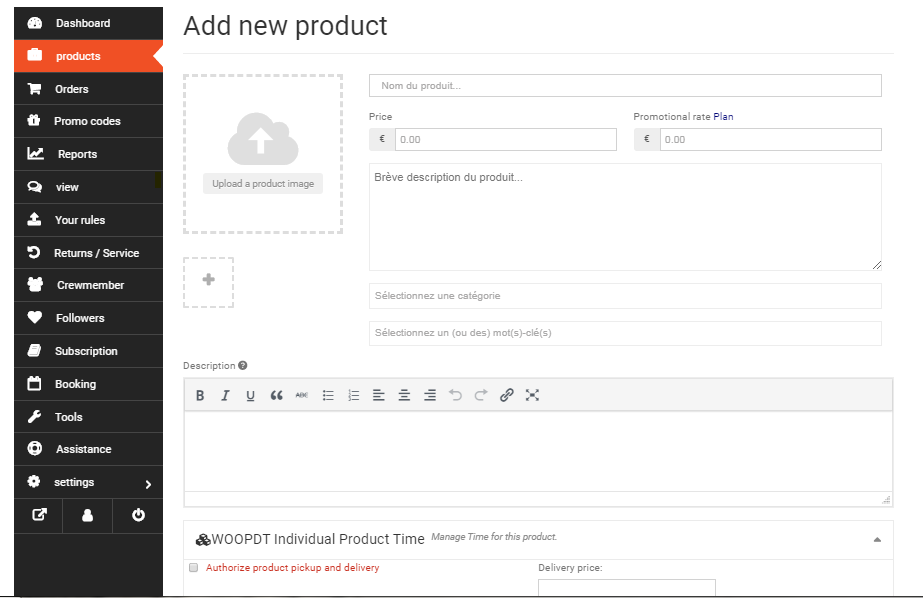
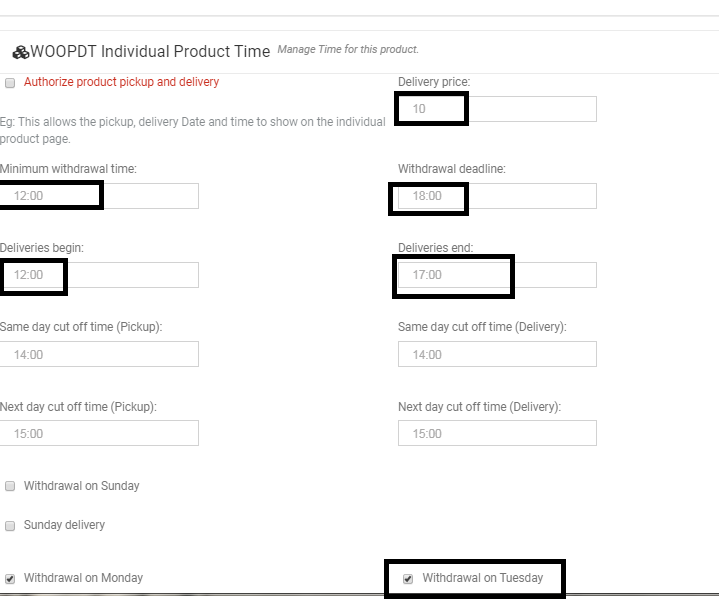
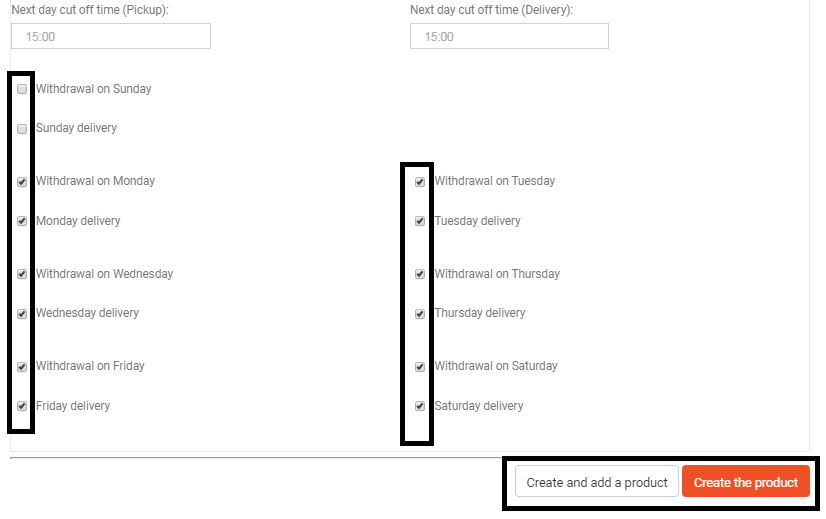
Upon setting the routine at the back in front end the customer will be able to process the order. Here customer chooses the date, time and type of order he wants.



To go back to blog – http://blog.byconsole.com
To know more about our product – http://plugins.byconsole.com
Need help contact – support@byconsole.com





2 comments on “Productwise Timetable for Dokan Multi Vendor a Snapshort”
Pankaj Rao
September 17, 2021 at 9:08 pmPRODUCTWISE TIMETABLE FOR DOKAN MULTI VENDOR A SNAPSHORT
was going through this blog
need the same thing: product level same day and next day delivery with time slots
I have Dokan lite, if needed can go pro
How to go about it.
N Tripathi
September 18, 2021 at 7:21 pmHi, Please request a demo and we can move froward after that.