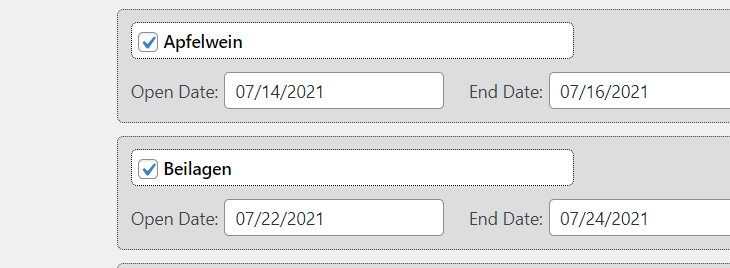
Is your shop having a sale for a particular handmade product only for the next week ? Of is a specific cake particular for sale only between 15th and 16th of the next month? Now you can set up these kinds of product specific setup for the benefit of both you and your customer.
For many certain products are available in certain dates in WooCommerce. Say handmade butter or bread is available in your shop for the coming weekend only. In that case you can request us to add specific date per product the below feature. Here you can assign specific dates to the specific products.
Please note this is part of paid customization and you need to connect with us via contact us form to know the price and the time frame
As shown below there is an extra menu here –
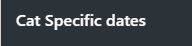
So here the setup looks like this –
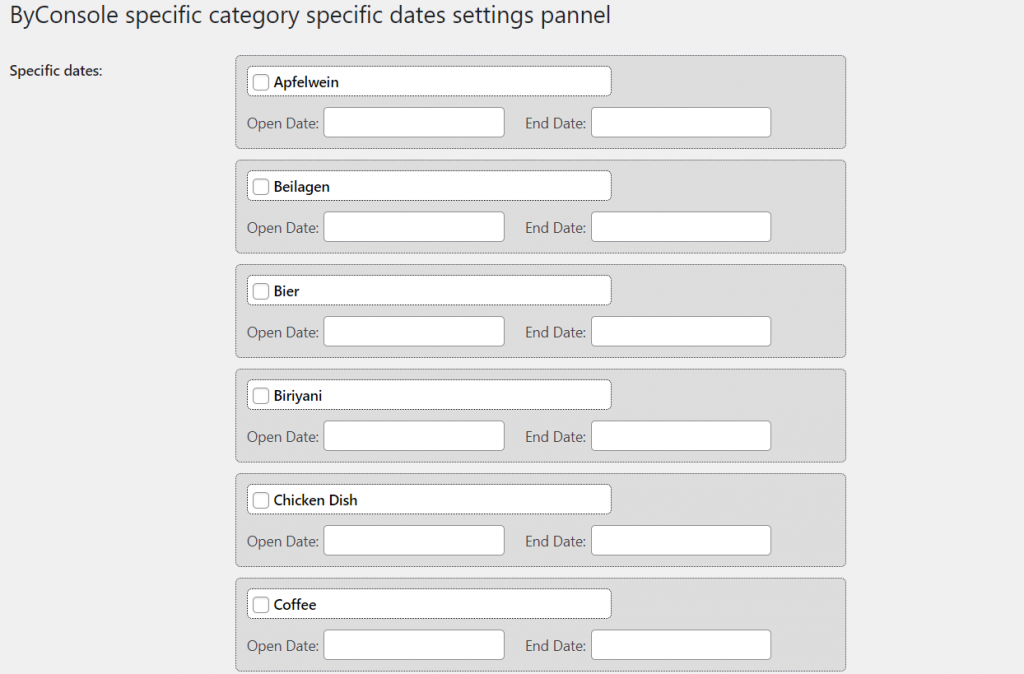
So here when you add dates it will look like below ( we have only added first 2 product categories)
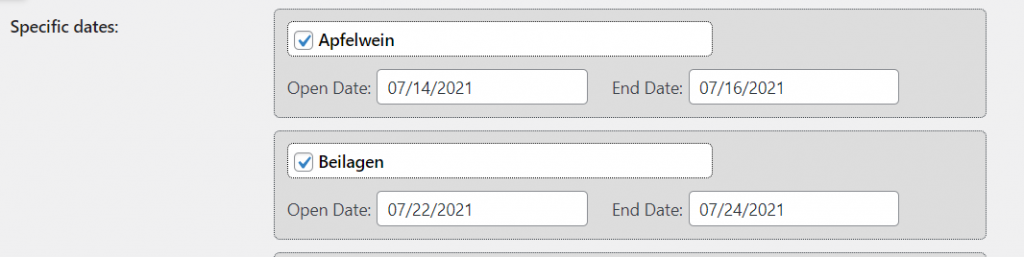
So now the result in front end is as shown
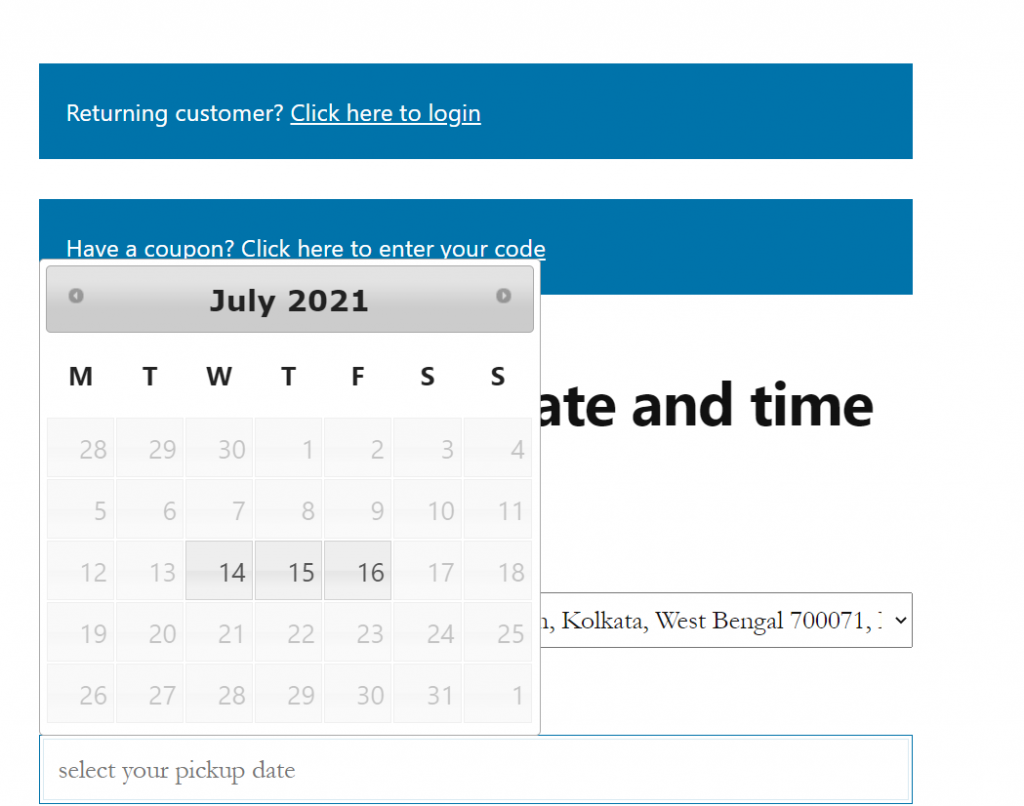
However since these are for special products and you may have regular products also here so in order for it to not clash you need to checkout with the special product first. You can of course contact us to edit the particular logic if you do want multiple products together.
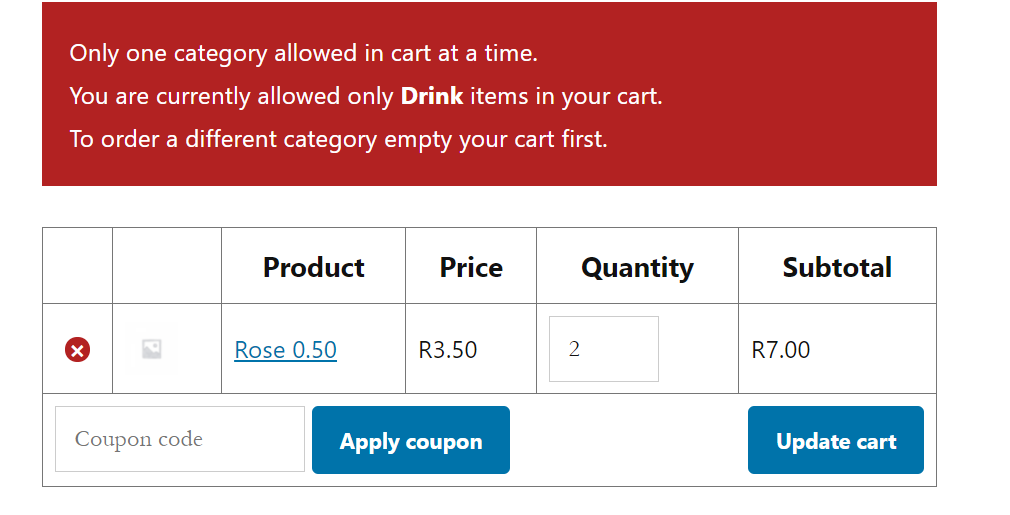
This way Specific date per product can be set in your shop for the benefit of both you and the customers.
Hence you can request any of the above customisation above. Note they will be a part of paid support for both Pro Version and free one. Please mail at – support@byconsole.com or connect via CONTACT US for the same. To know more about our plugins- http://plugins.byconsole.com
To go back to our blog – http://blog.byconsole.com
This is one of the many customizations that we can do on our plugin. Please feel free to ask any other kind you may require and keep and eye on the blog for more updates on such kind of customizations which you may find unique to the market.




