Want to limit your order per day for delivery. We make it very easier now with our WooODT Extended pro plugin with the updated version. So, now you can get this feature "Limit The Number Of Deliveries/Orders To Be Placed Per Day " in a very simple way with our plugin.
Sometimes we get so many request from the users that-how toOur plugin has that featureLimit “The Number Of Deliveries/Orders To Be Placed Per Day”. Our plugin makes that process very easier and simple.
We have explained that feature in below.
Back-end:
If you have one location for delivery, it’s very easy to limit your Limit The Number Of Deliveries/Orders To Be Placed Per Day. You just need to open your Van management settings and set that location with a time-slot. You can get there a field for number in the delivery location. You just need to put the number there according to your requirement of how much order you want to limit per day. As you can see in the screenshot, which we have pasted below.
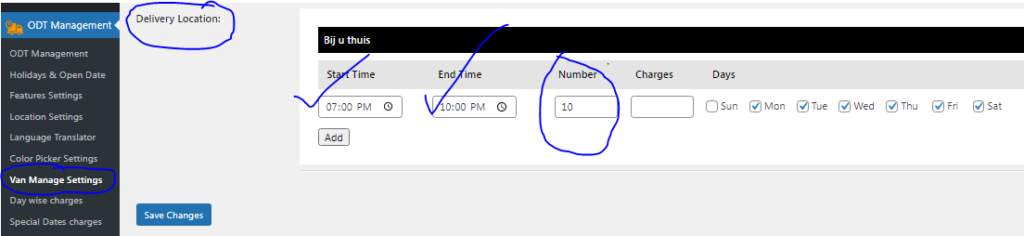
Here we created a time-slot. We write down 10 in the number field box. It means, we just limit the delivery order per day for 10 only. If the order of a day crossed 10, then the order limit will be over for the day.
Front-end:
In If the order limit will cross for a day from 10, for that day order can’t be place anymore. As you can see in the below screenshot we have already place more than 10 orders, so that it’s showing the order limit is over.
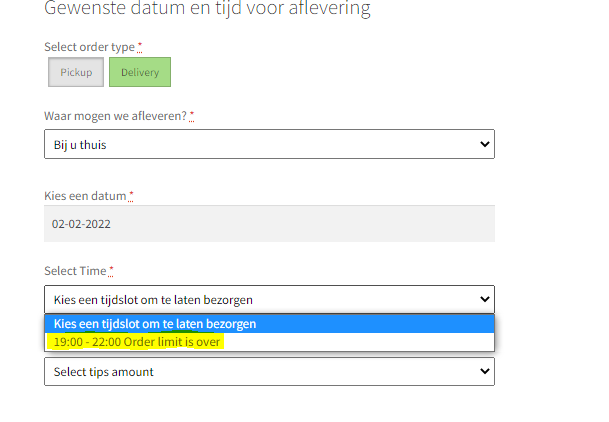
It’s for our Updated version of WooODT Extended -1.1.6




