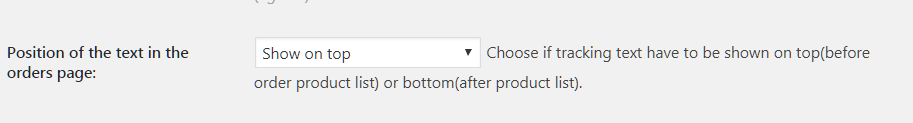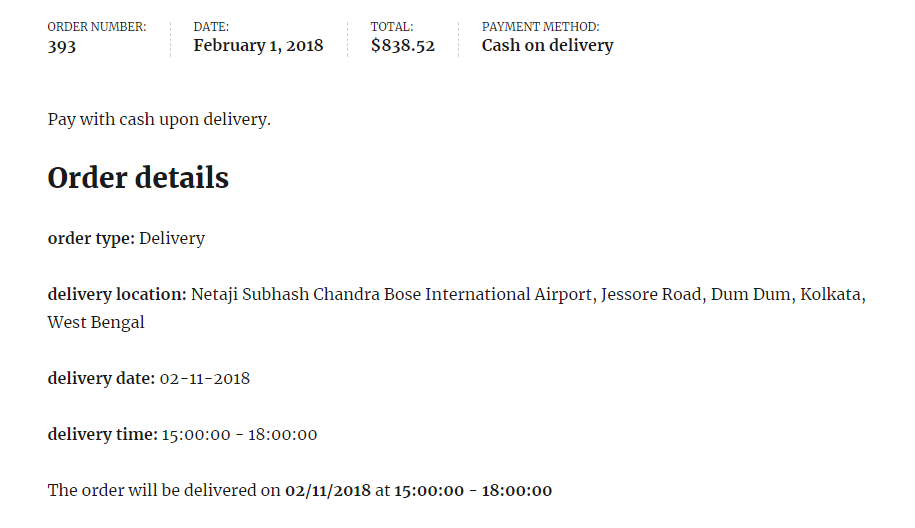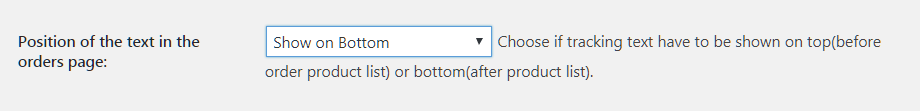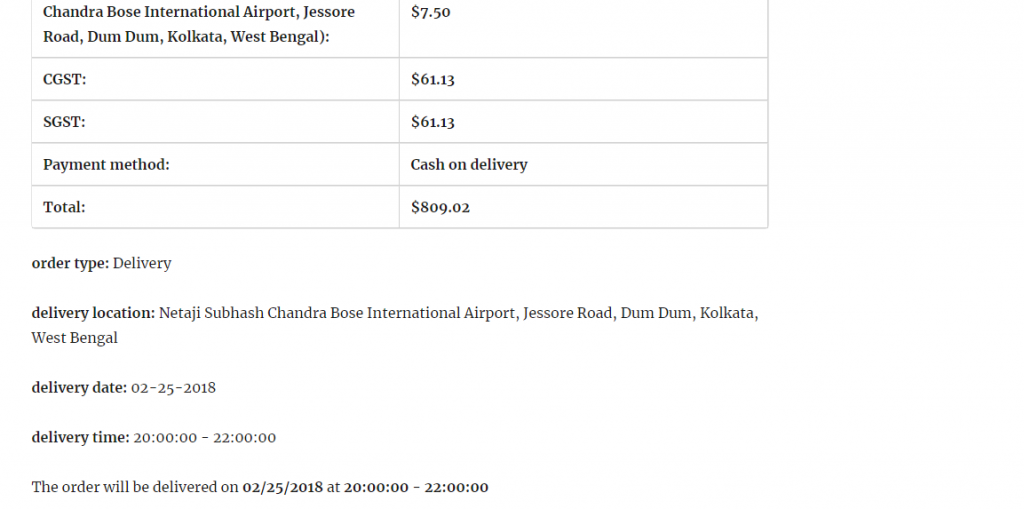Please don’t be confused about the ‘Position of the text in the orders page:‘ settings on ODT Management settings page in back-end, where it asks whether to show it at top or at bottom, it allows you to set position of ODT text block (like order type/date/time) on order complete page for customers either top or bottom of item list as well as on new order notification mail, it does not mean to set position of ODT fields on checkout page.
For example –
If you pick show on top from the drop down menu like shown below –
Then the end result will be that the details such as – Order type , Pickup/delivery Date , Pickup/Delivery time and Pickup/Delivery location will be shown at top of item list on order completion page as well as new order confirmation email to customer and new order notification email to admin.
If you pick show on Bottom from the drop down menu like shown below –
Then the end result will be that the details such as – Order type , Pickup/delivery Date , Pickup/Delivery time and Pickup/Delivery location will be shown at Bottom of item list on the order completion page as well as new order email.
Hence is the functionality of this settings is to set the position of ODT block on order complete page as well as email not ODT field positions on checkout page.
To go back to our product page- https://www.plugins.byconsole.com/