Same day delivery/pickup lead time setup in WooCommerce
When you allow same day delivery and/or pickup, you may need a preparation time, specially when you run a bakery/restaurant business. So let your customers to select a time as per their wish but make sure you have got the time to prepare the order. WooODT Extended plugin do the same, lets see how it cover the minimum preparation time for same day delivery/pickup when customers are free to select a time by themselves.
Navigate to ODT management the very first settings menu for this plugin, and scroll a bit at bottom of the page, now look the input fields that labeled as “Minimum wait times (in minutes):” here you can input the time you need to prepare the order. same as below screen-shot.
Now this time will be adjusted on front-end time selection drop down. Lets say it’s 03:30 PM and someone placing a pickup order so the time drop-down will start from current time + lead time, so it would be 03:30 PM + 30 minutes that is 04:00 PM, Like below screen-shot.





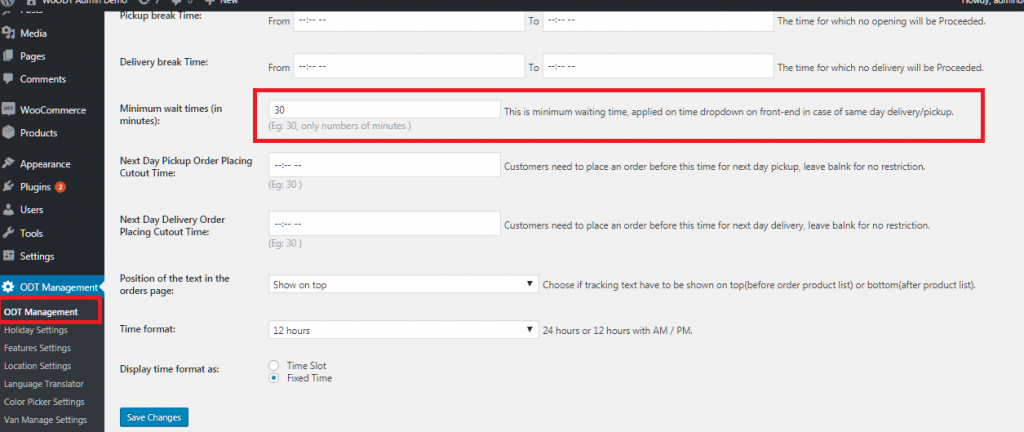
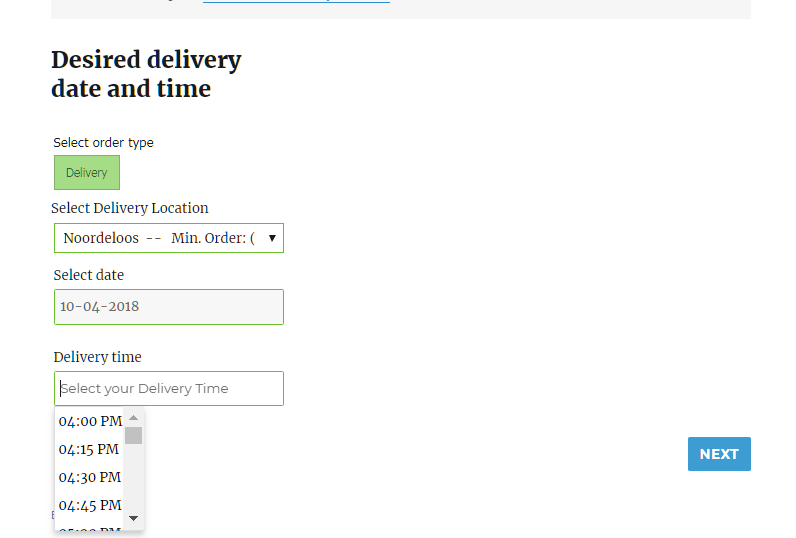
3 comments on “Setting up lead time for same day delivery/pickup in WooCommerce”
Martijn Koek
April 12, 2020 at 11:30 pmAnd how about this feature in combination with Van Management, it doesn’t seem to work for us
M Dalabar
April 14, 2020 at 8:53 pmIts described here
https://blog.byconsole.com/cut-off-time-settings-for-next-day-delivery-does-not-match/
Antoniobeafe
December 31, 2021 at 9:11 pmIf you leave it blank, then the default time will be 8:00 a.m. Note: Since orders placed after the cutoff won’t begin processing until the next business day, customers who miss the cutoff will see an extra business day added to their delivery estimate. Step 2: Set up handling time Handling time refers to the number of business days needed to process an order before it ships.